THEY TRUST US
MAXVS is the Maximo visual scheduler for your team. With the integrated visual calendar, Maximo users can view and schedule W.O.and P.M.in a true calendar format. With a simple‘ drag and drop’, your schedule requires no manual entry for changes.
IBM MAXIMO - Verified solution |
Read More
MAXVS is a visual calendar and a scheduling tool. It allows you to quickly visualize scheduled WOs and assign approved WOs in a familiar calendar format. With the integrated visual calendar, Maximo users can view and schedule W.O. and P.M. in a true calendar format.
With a simple ‘drag and drop’, your schedule requires no manual entry for changes. Arrange WOs by the hour, day, or week. Users can assign labor or craft to a WO and add any important event to the visual schedule.
Visually understand the scheduling impacts that your Maximo PMs and WOs have.
Assign resources with drag & drop – ensuring scheduled equals planned.
With the Gantt view, users can manage work orders and tasks through a Gantt interface. MAXVS is designed to be easy to use and to make you more efficient with planning, work orders, and preventive maintenance.
Schedule & see all resource availability by hour, day, week, & month – on 1 screen.
MAXVS Time View allows you to view assigned and available labors, input hours, with auto-populate function.
MAXVS has been on the market since 2012. It is trusted by numerous companies that have been using it since day one and continue to expand usage of it. It has a diverse client reach in the industries, from Automotive, Banking, Chemicals & Petroleum, Energy & Utilities, to Healthcare industries.
MAXVS allows you to quickly create assignments in Maximo® or assign workgroups to work orders. Use Drag and Drop to quickly change the planed dates of your work orders. It enables fast and efficient work order statues change and work order planned labor requirements modification. MAXVS offers you the ability to create new work orders directly by specifying Maximo Asset, Location, Job Plans, etc.
By using MAXVS, you will ensure an Improved work order assignment and management as well as a labor resource assigning and forecasting. It guarantees data integrity through the use of Maximo business objects' rules and validation. MAXVS acknowledges the importance of assuring data security. It provides you with a controlled environment through the use of Maximo security settings ensuring that your data is safe & secure MAXVS provides you with an easy-to-learn and easy-to-use visual interface. It dramatically lowers the learning curve for the Maximo user.
MAXVS completely uses the Maximo® Business Objects to write to Maximo®. You can rest assured that your custom workflow and business rules are enforced, and that the Maximo® data integrity is always maintained.
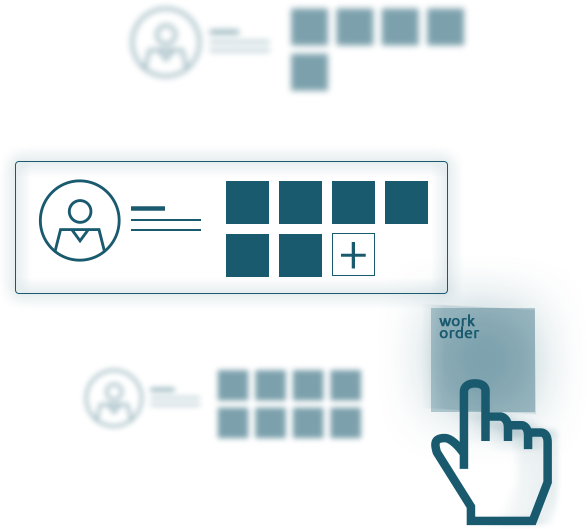
With iMaxeam MAXVS, schedulers, supervisors, crew, and technicians have access to user-friendly maintenance management functions that quickly and simply manage WOs, PMs, and work-related events, all within Maximo. MAXVS is easy to maneuver for the end-user. The MAXVS Calendar view is shown when MAXVS is initially launched. WOs appear on Calendar based on set Maximo queries. Similar to other Maximo applications, you are presented with the ability to further filter via QBE control. MAXVS allows you to view the time period quickly. Rescheduling WOs is a simple task by performing drag & drop or move to day action.
MAXVS Resource View with the Schedule WO pop-out feature allows quick scheduling by labor for the week, drag and drop WO labor, crew or craft.
MAXVS Calendar View, the Resource Availability and the Schedule WO pop-out features give you a more sophisticated work experience. Before scheduling WO, you need to see the availability of your resources, so you can assign those resources to WOs.
MAXVS Gantt View, Resource Availability and the Schedule WO pop-out enables you to see WOs in project management, ensures all the same functionality as the Calendar view.
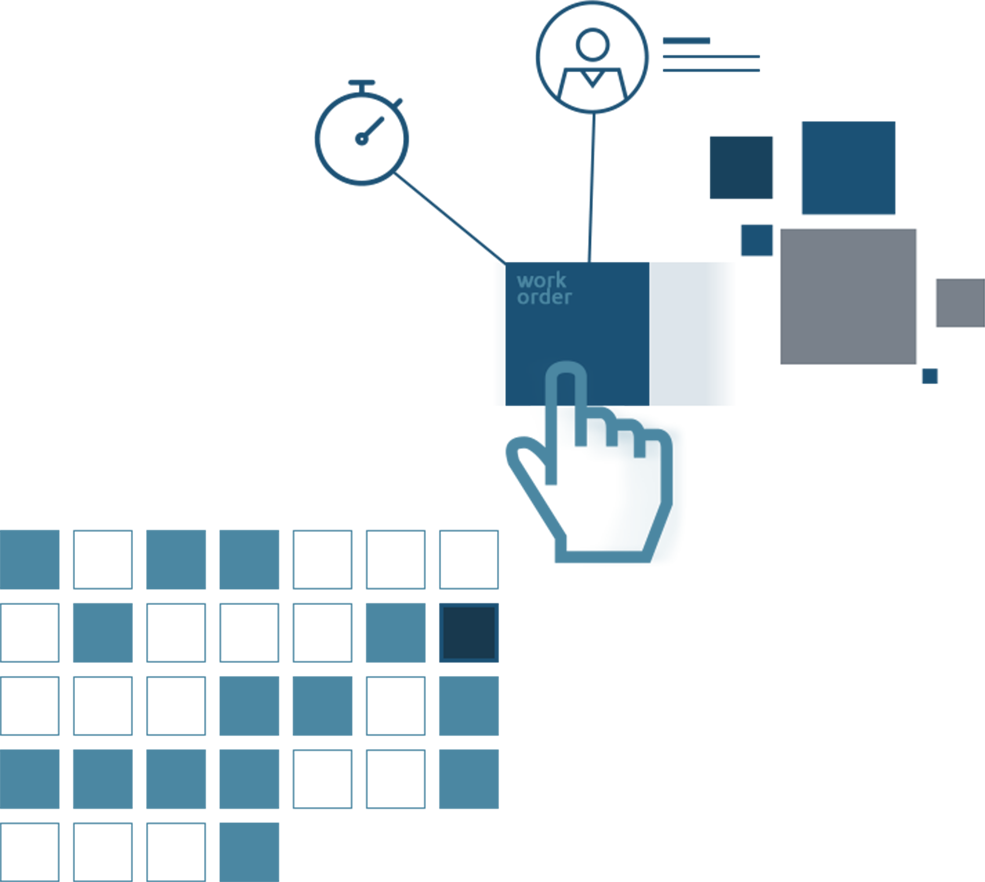
Copyright © Maxvs - PROVEN MAXIMO ADD-ON SOLUTIONS
Powered by iMaxeamMAXapps is a mobile solution for quickly building applications in compliance with your processes. MAXapps allows you to leverage IBM Maximo, significantly increasing the engagement of your assets with IBM Maximo and gathering more reliable, real-time information.
MAXapps is a robust, reliable solution that can support thousands of users at the same time. MAXapps provides advanced management of connectivity, sessions and handles internet clipping and offline full mode.
Maxapps enables you to quickly and intuitively create and update and distribute for your users, get device functionalities: alert/notification, GPS localization, Photos, videos, scanner and connect your IoT devices to leverage all modern devices capabilities.
Maxapps allows you to manage authorization control and multiple designs if needed through your organization to meet high standard business practice. No deploy, no build, no waste of time, focus on the business, latest mobile design and optimized code to bring best performances all on a well-priced package. It will answer professional and enterprise needs for Maximo mobilization.